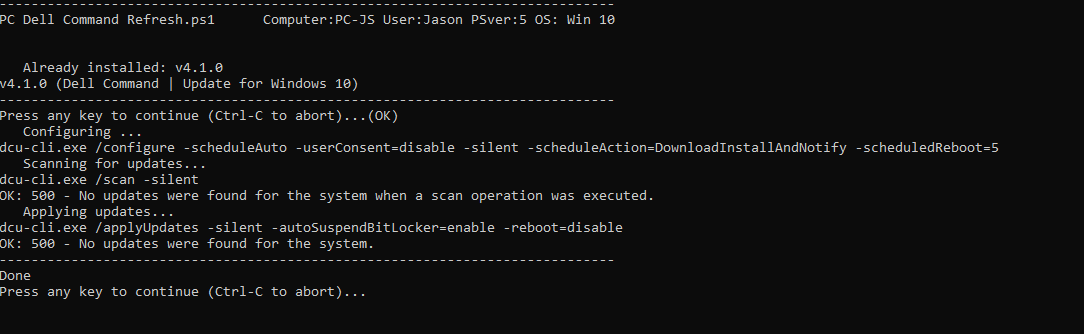
Dell Command Update.ps1
Firmware update tool for Dell Windows Systems
Current Version: Dell Command | Update 4.1 (released January 2021)
Download from Dell
Documentation:Dell Command Update Reference
----------------
Setup - Installs the application (removes any old ones, does nothing if already installed)
- Configures app to auto-update
Refresh - Downloads any pending firmware updates
- Configures app to auto-update (in case it was changed post-setup)
AllDrivers - For a blank Windows, will grab all the drivers indescrimanantly
To Update the installer
----------------
1. Go to http://Dell.com/Command and then Command Update and download latest .exe
Either the UWP or the regular app are OK, but for this purpose download the 'Universal Windows Platform version'
2. Extract out the 'DellCommandUpdateApp_Setup' and related files
Put it in the /Setup/Setup folder
3. That's it
If you don't see the Icon in Start Menu (look under Dell):
Apps List > Advanced Option > Repair
To Refresh
---------------
1. Run Refresh.cmd to auto-update your pc with latest firmware from Dell
---------------------------------
This worked well.